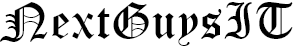WhatsApp Business is a version of the popular messaging app WhatsApp that is designed specifically for small and medium-sized businesses. It provides businesses with tools and features to better communicate with their customers and manage their business presence on WhatsApp.
WhatsApp Business is a separate application designed for businesses to communicate with their customers on the WhatsApp platform. It provides businesses with tools and features to manage their interactions and present a professional presence to their customers.
One of the key features of WhatsApp Business is the ability to send automated messages. You can create pre-defined messages to quickly respond to commonly asked questions or set up greeting messages to welcome customers when they contact you for the first time. This helps businesses save time and provide timely responses to customer inquiries.
WhatsApp Business also allows you to organize and label your chats, making it easier to prioritize and categorize conversations with different customers. Additionally, you can create quick replies for frequently asked questions, reducing the need to type the same responses repeatedly.
To manage your WhatsApp Business account, you can download the WhatsApp Business app on your mobile phone. Once installed, you can log in with your business phone number and set up your business profile, configure settings, and start engaging with your customers.
It’s important to note that WhatsApp Business is intended for businesses and not for personal use. If you’re looking to use WhatsApp for personal communication, you can continue using the regular WhatsApp application.
To handle your WhatsApp Business account from your own mobile phone, you can follow these steps:
1- Download the WhatsApp Business app
Visit the app store on your mobile phone (Google Play Store for Android or App Store for iPhone) and search for “WhatsApp Business.” Download and install the app.
2- Set up your business profile
Launch the WhatsApp Business app and follow the on-screen instructions to set up your business profile. Provide the necessary information, such as your business name, category, address, contact details, and logo.
3- Customize your business settings
Navigate to the app’s settings to customize various aspects of your business account. You can set your business hours, create automated greeting messages, set up quick replies for frequently asked questions, and enable other features that suit your business needs.
4- Add business information
Make sure to provide relevant business information such as your working hours, services or products offered, and any additional details that may be helpful for your customers.
5- Manage customer conversations
WhatsApp Business allows you to communicate with your customers through chat messages. You can view and respond to messages from your customers in the “Chats” tab of the app. You can also use labels and filters to organize and prioritize conversations.
6- Utilize business tools
WhatsApp Business provides additional tools to enhance your business presence. You can use the “Catalog” feature to showcase your products or services, create and send invoices to customers, and even use WhatsApp Business API for more advanced integration with your existing systems.
7- Promote your business
Share your WhatsApp Business phone number with your customers and promote it on your website, social media accounts, and other marketing channels. Encourage customers to message you directly for inquiries, support, or placing orders.
Remember to maintain professionalism in your interactions with customers and respond to their messages in a timely manner. WhatsApp Business is a powerful tool for businesses to engage with customers, provide support, and grow their customer base.